What is the Dashboard used for?
The dashboard is the first screen that you will see once you’ve logged in to the CMS. It shows the latest updates, including any awaiting approval. Please see a breakdown of the Dashboard below:
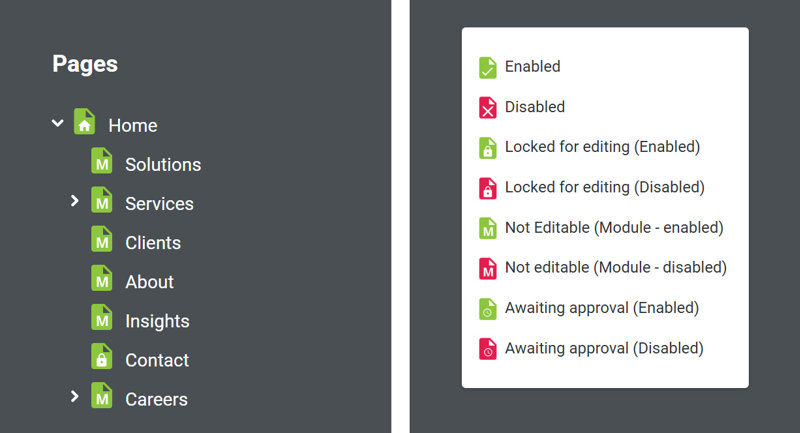
Pages
This is where you can edit the page content of your website. The pages will be listed down the left hand side of the screen, and the key (shown in the white box on the left) will tell you about the status of each page

Modules
Some elements of your website will be built using modules (for example, news/blogs are predominantly module driven). This is where you can edit your modules.
Admin
This is where you can add/edit users that have access to the CMS. This includes choosing different permissions for each user.
Media
This is where you upload all of the media you will need on your web pages including images, videos, header images and PDFs.
View site
Clicking this will open your website in a new window, allowing you to see any changes as you’re making them in the CMS.

Account name
Clicking on the account name (top right) will give you the option to switch to other sites (if you have access to more than one website), view your inbox, view your profile, log out, and view help/contact information.
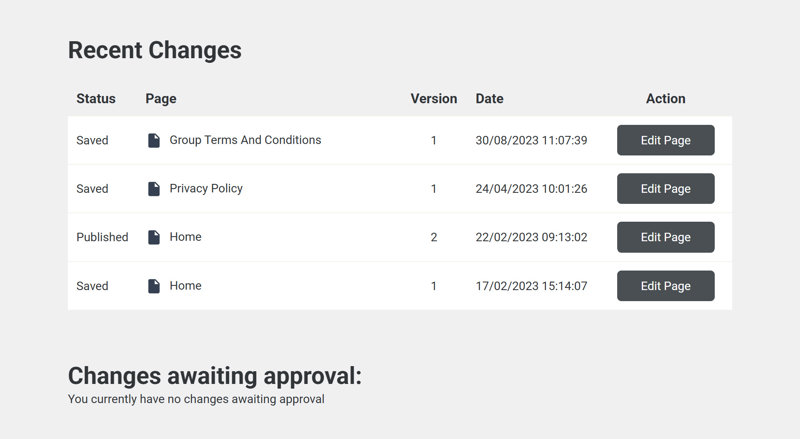
Recent changes
This is where your recent changes to the site will appear. You can also navigate back to these updates by clicking ‘Edit page’.
Changes awaiting approval
This is where changes that editors or authors have made await approval by users with a higher level of access.