How do I change my password
There are two ways to update your password. If you have forgotten it, when you go to log in to the CMS, you can select 'Forgotten your password?' and follow instructions to reset your password. If however, you would simply like to choose a new password, you can log into the CMS using your existing one and then click on your company name in the top right corner of the screen. You will then see a dropdown menu:
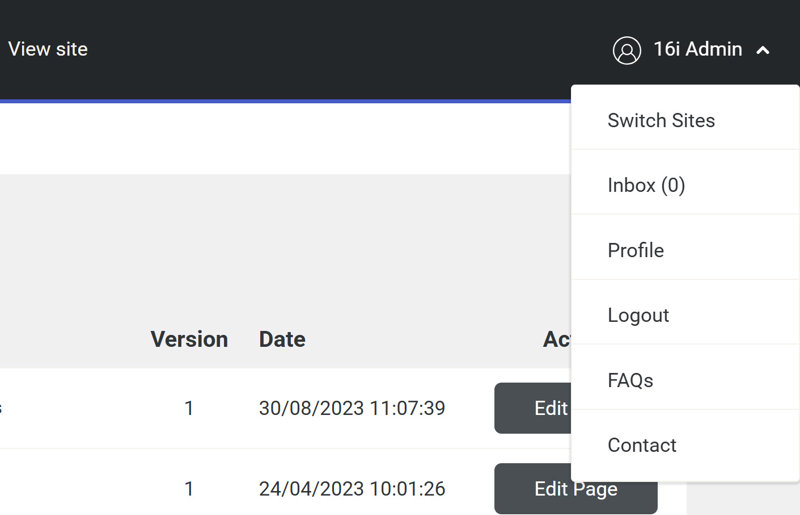
Click on 'Profile' and you will be taken to a page where you can update account information, including your email address and user details. You will see a 'Change password' tab along the top of the screen. Click this to update your password.