How to boost ticket sales and drive revenue

As one of the fastest growing sectors in the UK, the performing arts sector saw a 100% increase in ticket sales from 2019-2023 (Spektrix, 2023), with much of the growth driven by online transactions.
A functional, user-friendly, and strategically designed website is therefore vital to raise your profile, promote events and drive conversions. Here’s our guide on how to optimise your site to boost ticket sales:
SEO
- Keyword optimisation: improve your search rankings by optimising meta titles and descriptions, and using event-specific keywords throughout your site (e.g. event name, location, and date)
- Local SEO: if your event is location-specific, include local keywords, Google Maps integration, and other location-based SEO practices
- Rich snippets: use structured data (schema markup) to display event information directly in search results (e.g. event times, ticket availability)
- Retargeting ads: use retargeting strategies to display ads to users who started, but didn’t complete a purchase.
Enhance user experience (UX)
- Responsive design: with over 60% of ticket purchases taking place on mobile, it’s vital that your website is fast and fully responsive - ensuring that it adapts to mobile and tablet screens
- Clear navigation: as a priority your website should provide easy access to the events calendar, ticket booking and venue info and FAQs
- Speed optimisation: avoid high bounce rates by ensuring that your website (particularly the booking elements) load quickly - this can be achieved by compressing images and utilising the Content Delivery Network (CDN) to reach users, regardless of their location.
Build trust & credibility
- Showcase reviews and testimonials: display customer reviews/testimonials, press mentions and partner logos to build trust in your event
- Secure payment options: ensure your payment process is secure (SSL certificate) and clearly display security badges on the checkout page
- Clear refund/exchange policy: be transparent with your refund or exchange policies to reassure customers about their purchase.
Event details & descriptions
- Compelling event copy: write engaging and concise event descriptions, including key selling points (e.g. featured performers, event highlights etc.)
- Engaging visuals: include high-quality images and videos related to the event to give visitors a visual preview of what to expect.
Ticket availability & urgency
- Limited availability: display real-time ticket availability and use prompts such as ‘only 3 tickets left’ or ‘almost gone’ to create a sense of booking urgency
- Dynamic pricing: encourage ticket sales through early bird offers, or consider tiered pricing and discounts.
Streamline the booking process
- Easy navigation: help reduce friction and cart abandonment by minimising the number of steps (ideally no more than 3-4) needed to complete the purchase
- Clear calls to action (CTAs): help direct users to the ticketing page using prominent, easy-to-find buttons (e.g. ‘book now’ or ‘buy tickets’)
- Reduce clicks to purchase: allow users to purchase tickets directly from the event page, and show seating charts/real-time availability
- Guest checkout: provide the ability for users to checkout as a ‘guest’ and create an account later
- Offer multiple payment options: integrate popular payment options such as credit/debit, PayPal, Apple/Google Pay
- Instant confirmation: include a calendar invite within the email confirmation, and a ‘save to wallet’ option.
Customer support
- Live chat: incorporate live chat or chatbots within your site to quickly answer any questions the user may have about the booking process
- FAQs: include a prominent FAQ section to answer questions relating to event details, the booking process, or technical issues.
Boost conversions using email marketing
- Event announcements: send segmented emails about events and/or early bird offers based on user interests
- Abandoned cart reminders: send triggered emails to users who commence, but don’t complete the booking process
- Post-event emails: utilise emails to ask customers for reviews and/or promote future events.
Leverage social media & influencers
- Social media: generate traction by posting engaging content, offering limited-time discounts, and allowing users to easily share the event on their individual pages
- Influencers: collaborate with local influencers or arts bloggers to drive awareness and promote events.
Track & analyse everything
- Analyse: use Google Analytics + Meta Pixel to track traffic sources, and identify user behaviour such as conversion rates and/or drop-off points within the ticket purchase funnel
- Run A/B tests: constantly review and improve by testing CTA buttons (e.g. ‘book now’ vs ‘buy tickets’), images, landing pages, pricing presentation and homepage layouts.
Interested in working with a Spektrix partner?
By improving these areas, you can create a smoother, faster, and more user-friendly experience that increases ticket sales while building trust with your audience.
Interested in hearing more? Get in touch with the 16i team.
Share article:

2026 | Digital trends and predictions
Based on current trends and developments across the digital landscape, predictions suggests that 2026 will be shaped less by new technologies and more by how mature ones are applied— primarily driven by embedded AI, simpler digital experiences, evolving search behaviour, and rising expectations around privacy and trust. This blog explores the key areas where these shifts will be most visible.
Read more
2025 16i Christmas opening hours
Please note our hours will be slightly different during the holidays.
Read more
SGGBA 2025: Winners revealed
Congratulations to the winners of the SoGlos Business Awards 2025! Find out who they are!
Read more
Upgrading to Umbraco 17: a strategic investment for your business
Used and trusted by both developers and marketers, Umbraco offers a high level of customisability, with the latest long-term-supported (LTS) version (Umbraco 17) currently scheduled for release in November 2025. Featuring improved performance and developer tooling, alongside support for the latest .NET versions, Umbraco 17 offers a number of benefits including enhanced security, streamlined workflows, and improved scalability.
Read more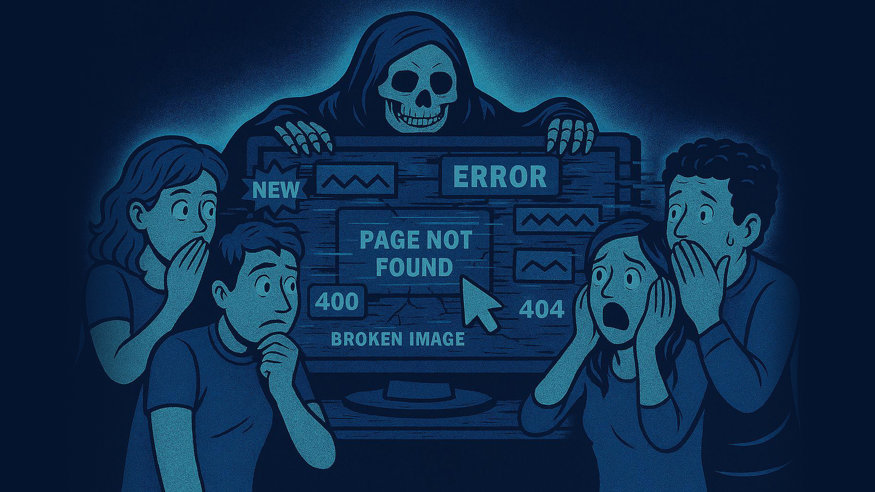
How to avoid website project horror stories!
Maybe you've been there before, maybe this is your first time creating a website. We have seen website projects at all stages turn from dreams into nightmares very easily, often being the ones at the other end helping our soon to be clients put it back on the right path.
Read more
Exploring the benefits of Umbraco 17: a leap forward in CMS flexibility and performance
Umbraco has long held the reputation as a flexible, developer‑friendly content management system (CMS) and with the release of Umbraco 17 scheduled for November 2025, the platform is continuing to evolve. Umbraco 17 will be the next Long‑Term Support (LTS) version, aligned with the upcoming .NET 10 LTS release, and is expected to include enhancements in performance, developer experience, and content workflow modernisation.
Read more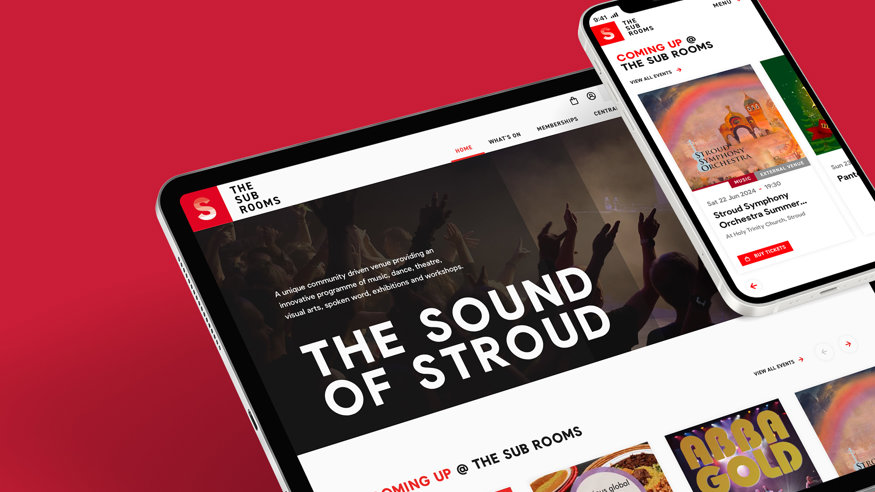
The future is bright for the Sub Rooms
New website and Spektrix integration helped Sub Rooms turn a corner
Read more
Website builders vs bespoke: which is right for your business?
In a digital-first world, a company’s website (and its overall effectiveness) is of paramount importance, serving as both the first impression and initial introduction to a brand. Traditionally built from the ground up by experienced developers, website creation has become increasingly accessible, primarily due to the rise of website builders such as Squarespace, Wix, Weebly, and Webflow, These platforms offer powerful tools, sleek templates, and rapid setup options, without the need for direct developer involvement. However, for businesses with more complex or unique requirements, they can be limiting, with many instead opting for bespoke development tailored to the specific project goals, workflows, and user experience. This blog outlines the pros and cons of each –off-the-shelf website builders vs bespoke development.
Read more